So you have got your WordPress hosting and you have got your theme. Now it is time to add extra functionality by adding features to further enhance your WordPress website. This is done by installing some of the finest and best recommended WordPress plugins around.
Over the years we have built hundreds of great websites for our clients at our design agency. This experience has given us the ability to trial and test thousands of plugins for all occasions.
WordPress has over 50,000 plugins available for free in their plugin directory and there are a number of other places you can [eafl id=”148″ name=”CodeCanyon WordPress” text=”buy premium plugins”] too. Choosing from over 50,000 plugins can be time consuming and a risk to get right. That is why we have created our list of recommended WordPress plugins for you.
This is our list of recommended WordPress plugins for any site owner. The plugins would suit any site from a informational brochure site to a fully fledged eCommerce store. We have broken the list of plugins into different categories.

Performance Plugins
One of the most important factors once you have a website and begin to grow it is to make sure it loads as quickly as possible. The quicker it loads, the better experience your site visitors will have resulting in higher website rankings in search engines.
There are a number of ways to improve the performance of your WordPress website. The three best ways to faster WordPress websites are compressing media, cache the page and load only what needs to be loaded.
These top recommended WordPress plugins for speed and performance listed below will help your WordPress website load nice and quickly. Dont forget to further optimize your websites speed with the WordPress speed ultimate guide.
W3 Total Cache
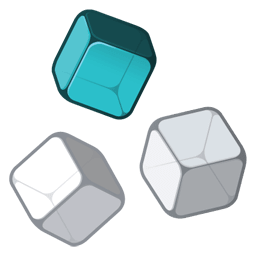
W3 Total Cache is a plugin that increases website performance by helping to reduce page load times.
WordPress retrieves all of its content from a database. When it has to query the database to load all of the parts of the page, it takes extra time.
The need to connect to the database can be reduced or removed by caching a page. Caching a page means that the page is retrieved from the database and then turned into a static page. This is much quicker to serve to a site visitor than having to query the database each time.
If you multiply this time by every visitor on your site then it is a lot of time saved on loading the site.
W3 Total Cache is well trusted as it is used by over one million WordPress sites according to the plugin directory.
As well as the caching and markup minification abilities that this plugin delivers, it also integrates nicely with a number of Content Delivery Network (CDN) providers which means your sites media files can be delivered quickly as well.
MaxCDN

MaxCDN is a plugin that integrates the powerful MaxCDN content delivery network into your website.
A website that has an audience where people are situated in multiple locations should take advantage of a Content Delivery Network (CDN).
A CDN transfers the static parts that make up your website (images, CSS and JavaScript) to your visitor from the closest physical server available to that visitor. This makes loading your website faster.
Autoptimize

Autoptimize is a plugin that helps aggregate, minify and cache your websites JavaScript, stylesheets and HTML.
It creates a copy of your styles and scripts and helps them be cache-able. There are a number of options that enable you to tailor Autoptimize to each and every site’s specific needs.
Smush

Smush Image Compression and Optimization plugin allows you to resize, optimize and compress all of your images directly in WordPress.
Often when an image is uploaded to WordPress, it is larger in dimensions that it needs to be or there is unnecessary information in the file that can be removed. Resizing an image to the size it needs to be on the website and removing the information embedded into the image can significantly reduce the size of the images being loaded on your site.
In an average site, images are what takes up the largest amount of time to download as they are larger in file size than other aspects of your website.
Smush scans every image you upload – or have already added to your site – cuts all the unnecessary data and scales it to an appropriate size for the web. Doing so reduces the file size making it faster to load your websites pages that have images on it.
WP-Optimize

WP-Optimize scans your websites database and removes all the old unused parts that are not needed anymore.
When you have been growing your website for a while, it will begin to accumulate junk in the database that is not needed. This junk can include, old post drafts, spam comments and caches.
Having a lean database means that your website takes less time to load the page because it doesn’t have to sift through database entries that are not needed and taking up space.
[latest_deal length=”full”]

Search Engine Optimisation Plugins
Search Engine Optimization or SEO is what makes your website load above your competitors in the search engine results.
SEO is something that is built over time and requires commitment to produce. SEO in WordPress is made a lot simpler and easier with these great recommended WordPress plugins for SEO.
Yoast SEO
 Yoast SEO is a plugin that makes optimizing your websites SEO for search engines simple. If you want your website at the top of search engine results then you need SEO to beat your competition.
Yoast SEO is a plugin that makes optimizing your websites SEO for search engines simple. If you want your website at the top of search engine results then you need SEO to beat your competition.
Yoast SEO adds a number of lines of code into the header part of your pages markup that provides SEO benefits. These include page title and description and tags that make social sharing better.
There are also a number of extensions that you can get to help integrate other features such as SEO for the Accelerate Mobile Pages and Advanced Custom Fields.
AMP
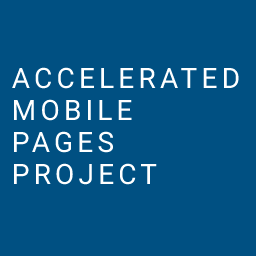
Accelerated Mobile Pages (AMP) is a new web technology developed by Google to try and make websites on mobile devices load as quickly as possible.
Google has been experimenting with favoring AMP websites on mobile above non-AMP websites. It can’t hurt to have it.
AMP lays out websites similar to HTML with its own strict markup guidelines that any normal WordPress website would fail to meet. This plugin integrates the correct markup to make AMP work on your website.
If you are using Yoast SEO then make sure you get the AMP Glue plugin by Yoast to enhance AMP and help it with SEO too.
Redirection

Redirection is a plugin helps redirect your sites visitors from one page to another.
It is important for a pages SEO that if the URL changes, it is redirected from the old URL to the new one. This is so that all the SEO “value” that was gained from the original page is passed to the new page.
Redirecting the page also helps with website usability. Its much better to be directed to a new page than trying to access a page and be presented with a not found error page.

WordPress Security Plugins
When you have a website that performs well and is search engine optimized, you will want to make sure your website is secure from anything that could ruin all of your hard work.
Security is often overlooked and is only called upon when needed. Unfortunately, that is usually when you wish you had it setup the most. Here are a handful of our top recommended WordPress plugins to help your sites security. You will be thankful that you set them up.
VaultPress

VaultPress creates automated backups of your website.
It is very important that you keep a backup of your website in case it gets hacked or something accidentally goes wrong and you need to restore.
Many hosting providers will create backups for you which may help you to a degree but if the backup is stored in the same location as where your website is and something happens to your server, then you will be without a website OR any backups.
That is why VaultPress is a fantastic solution because it creates remote backups that are separate to where your website is hosted.
Sucuri

Sucuri is a plugin that scans and monitors your site for vulnerabilities.
WordPress is continually evolving and with it comes potential security vulnerabilities. Sucuri is continually updated with the latest known security compromises to help stay ahead of the curve.
Its website activity auditing and file integrity monitoring ensures that you are notified of any suspicious activity that may have occurred on your website.
Sucuri provides an easy way to make securing your website as secure as it can be.
Login LockDown

Login LockDown helps to prevent hackers from attempting to log in unsuccessfully too many times.
When hackers try to gain access to your website, they can use a hacking technique called brute force login attempts. This means that the hacker will continually try to login in again and again until it finds the right username and password combination. This may seem like a very tedious task but it isn’t when you have a computer doing the work for you.
This plugin will lock out any user that fails to log in too many times.
Akismet

Akismet is a plugin that removes spam comments from your site.
If you have a blog or any type of site that has a comment feed on it then it is likely that it will be targeted by spammers.
Spammers create posts that have links in them in the hope that you will publish the post and they will gain the link on your website to their dodgy site. The links are usually adult related.
Akismet runs these comments through a series of filters to remove the bad comments from your comment feed. It will detect spam posts and mark them as spam and can even automatically remove the most spammy posts from your site for you.
This plugin is not something that will protect your website security wise, but will definitely help prevent spammers from overloading your comments list with spam links.
The bigger your website gets, the more likely that it will be targeted by spam comments so Akismet is well worth it.

Marketing Plugins
When you have great website foundations through fast page loads and good SEO optimizations then you will want to be able to market your website to further grow it.
Marketing is so very important in business and has never been more important online. If you are not progressing forward through marketing then you are moving backwards.
These highest recommended WordPress plugins for marketing will help with your marketing and make selling your product or service that bit easier.
Gravity Forms

Gravity Forms is one of the best form builder plugins for WordPress.
It allows you to create simple contact forms to email opt-in forms or very complex multi-page forms.
It comes with a number of useful features like storing the entry in the database and sending custom email notifications to any number of email addresses when the form gets submitted.
It even has a number of useful extensions that add powerful features such as e-commerce payments through Stripe of PayPal and newsletter signups through Mailchimp or AWebber.
MailChimp

Mailchimp is one of the best newsletter managers available.
Most people that visit your website will not buy from you on their first interaction with your website. Many will never return to your site. That is why it is important to try and get their email address so you can continue to market to them after they have left.
WordPress integrates nicely with MailChimp and there are a number of ways you can begin collecting visitors email addresses.
Once you have peoples email addresses, you can then use MailChimps amazing software to continue selling to your audience.
MonsterInsights

MonsterInsights is a plugin that makes integrating Google Analytics into your website super simple.
If you can’t measure it, you can’t manage it. Never should you ever make big decisions without looking at the available information to help you determine if the decision you are making is a good one or not.
That is why it is important to have analytics software like Google Analytics so you can measure your websites performance.
With Google Analytics, you can identify how your website is tracking from information gathered from every website visitor. From this data that you collect, you can identify what you need to do to improve your search engine rankings.
AffiliateWP
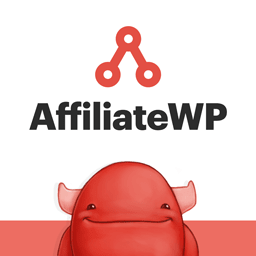
AffiliateWP makes managing website affiliates very simple.
Say you have a website that sells products. And you have a number of people that are actively praising and talking about your products to other people. When these people buy your products it would be nice to give the people that referred your product a small cut from that sale that they just gave you.
That is where this plugin comes in handy.
This plugin tracks all of the referrals that come into your website. It creates a link between the customer who bought the product and whether they were referred by one of your affiliates.
Then you can either automatically pay them the small cut or it will make a list so you can make a mass payment at once.

E-Commerce Plugins
So your website is performing well, it is secure and there are plenty of visitors coming to your website through marketing and SEO.
There is now no better time to be selling your products or services to the world.
You have a number of options when it comes to E-commerce. Here are the best and most recommended WordPress plugin options available for E-commerce websites.
Woocommerce

WooCommerce is the number one e-commerce shopping cart solution for WordPress. It is perfect for businesses that sell physical goods to customers.
There are hundreds of additional extensions that can be bought to add additional features such as payment gateways of shipping calculators to name a few.
We know that e-commerce is growing at an exponential rate and WordPress knows this too. That is why they now own WooCommerce and are continuing to strongly develop it.
Easy Digital Downloads

Easy Digital Downloads (EDD) is an e-commerce plugin that is aimed at selling products that you do not need to ship to customers.
This could be either service based such as website design or SEO or it could be for your digital products such as music or art for example.
Easy digital downloads makes selling these products very simple and there is very little friction for the customer to make a purchase.
EDD has hundreds of extensions available that can be bought to make it even more powerful. These extensions include payment gateways and shipping functionality.
We use Easy Digital Downloads to help manage and sell all of our WordPress products on WPAbsolute.

Miscellaneous Plugins
Often there are very specific things that need to be done on your website. Chances are you will be able to find what you are looking for in an existing plugin.
Here are a list of useful and often recommended WordPress plugins that not everyone needs but are certainly useful when you do.
Members

Members is a plugin that extends your control over users roles and capabilities on your site.
If you have content on your website that should only be visible to logged in users then this is the plugin for you. It allows you to create certain user roles to limit the user to doing only specific actions once logged in.
It also has a shortcode that allows you to show content only to logged in users.
Advanced Custom Fields

Advanced Custom Fields is used to take full control of your WordPress edit screens and custom field data.
Sometimes you have content that needs to be laid out in a certain way on the page. Advanced Custom Fields (ACF) has a number of features that make laying out the content very easy. Instead of having just the WordPress editor available, you can create all sorts of input fields that can be used to layout your page.
A simple example of this would be for a website that has listings of something. Say you have a real estate website and you need to list all of the details about the house.
Advanced custom fields would allow you to setup different input boxes for the house value, size, number of rooms etc. and then that content can be displayed in your theme in any way you want.
Although the documentation for ACF is great, there are advanced features in ACF that may be best suited for designers or developers who know how to code.
If you are using Yoast SEO too then make sure you download the ACF plugin for Yoast that helps enhance ACF for SEO.
Post Types Order
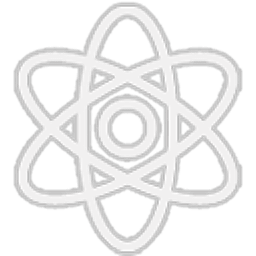
Post Types Order is a plugin that allows you to order posts and post types objects using a drag and drop list.
Sometimes when you are laying out your posts, you will want to order your post types in a certain way. This plugin allows you to set the order of these posts.
What else can I do?
Now that you have chosen from the top recommended WordPress plugins around, there are other things you can do to improve your WordPress website. First step is hosting. How is your WordPress hosting? Have you chosen the right WordPress hosting?
Don’t forget to follow us on our Facebook page to stay up to date with the latest WordPress news and guides.
Also, join us on our YouTube channel for video WordPress tutorials too.

