To make sure your business thrives in the digital marketplace, knowing how to engage on social media is crucial. What is also important is knowing the differences between various social media sites and how they can offer different things for your business.
In this series, we will look at the biggest social media sites and show what they can and can’t do for your business and how you should use them.
When it comes to using social media, there are two aspects that businesses must be aware of. The first is creating a social media page and presence and the second is advertising.
In this post and our other social media post focusing on Twitter, both aspects will be covered.
With over 1.2 billion users, Facebook is the world’s largest and most well-known social media website.
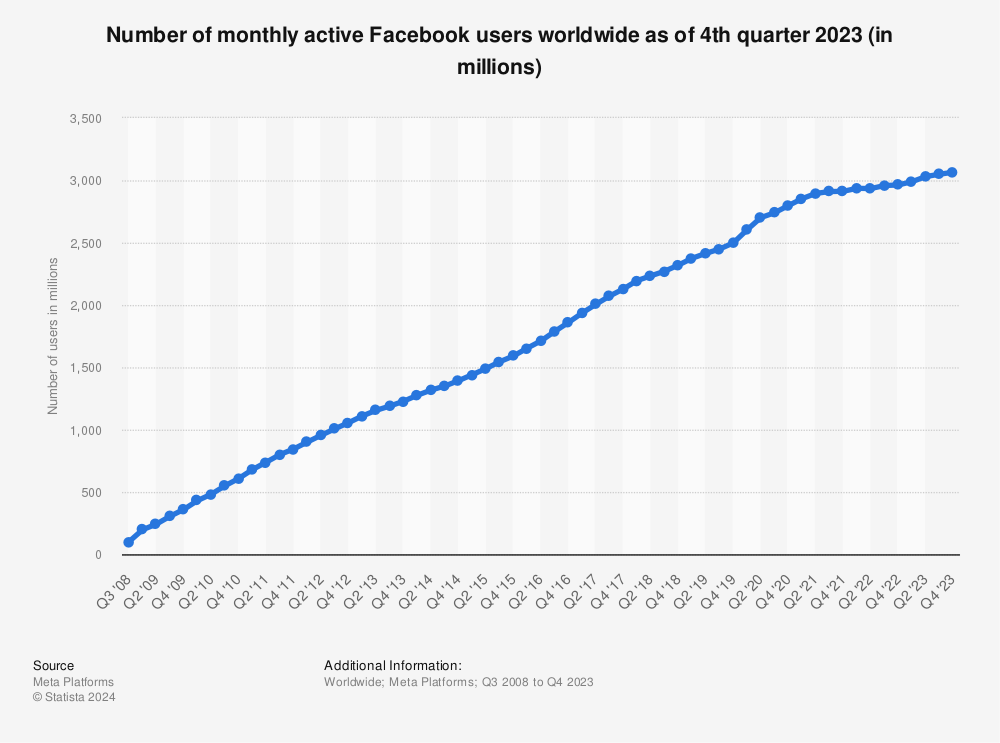
Forming well over a decade ago back in 2004, Facebook managed to gain 50 million active subscribers within its first year.
In 2012, Facebook went public and earned itself a place on the Fortune 500 list just months later. For 2013, Facebook was estimated to have a revenue of $7.8 billion.
Facebook works on the premise of users having their own profile on which they display information about themselves, including their name, email address, hometown, education and photos of themselves. Businesses can also have their own Facebook profiles, although these work a bit differently to those of regular users.
Creating a Facebook Page
Once you have a Facebook profile, you can create a facebook page. A Facebook page is a place on Facebook about a specific topic or business.
In order to create a Facebook page for your business, you must have your own Facebook profile first. Once this is done, you then must choose one of six categories for your page. These are
- Local Business of Place
- Artist, Band or Public Figure
- Company, Organisation or Institution
- Entertainment
- Brand or Product
- Cause or Community
Once you have selected a category, upload a photo for your profile and enter in the business name and location. Entering a location for your business is crucial as Facebook works on targeted advertising.
What does this mean? We’ll cover this a little later.
Once your page has been created, it is then up to you to encourage people to interact, follow and ‘like’ your page.
One way to do this is to include a ‘social plugin’ on your business’s website. With this plugin, people can interact with your website via numerous kinds of social media including Facebook, YouTube, Twitter etc. This also means that people can like your page without actually going through their own Facebook account.
Not only can they like your business’s Facebook page from your actual website, but they can also like and comment on your posts and link those posts to their own Facebook friends. Similar interactions can be done with other social media sites such as Twitter.
Interacting with your page
Getting people to interact with your page requires that you post content that your followers can see on their newsfeed.
Images and videos that provoke emotion are a must.
If you want your page to have a more personal touch, try including photos and/or videos featuring yourself. However, stay away from directly over promoting your business. If people see this too often on their newsfeed, it can make them frustrated and cause them to unlike your page.
Starting off with a couple of posts per week is a good idea. If you going to be away from your computer for a while, Facebook allows for scheduling of posts.
Finally, when people comment on your stories, interacting with them is crucial. Replying to their comments directly makes them feel like they are interacting with your business on a personal level. The same applies for private messages that get sent to your profile.
Facebook advertising
Creating a social plugin for your page is not the only way to draw people’s attention to your business’s Facebook page. Earlier on, we mentioned targeted advertising. How this works is that Facebook only shows an advertisement for your business to the users who are most likely to engage with you.
When creating a Facebook ad, there are six main demographics that you can further refine to target your audience. The main demographics are:
- Location
- Interests
- Age
- Broad Categories (parents, students etc.)
- Gender
- Connections (whether people like your page or not)
Knowing your target audience is crucial for any business. This is even more important when it comes to targeted advertising.
Before entering information into your targeting options, have a good think about exactly who your target audience is. This will ensure that advertisements for your business reach the kind of people who are most likely to engage with you.
When using Facebook to promote your business, one major problem with this social networking site must be taken into account. This is the fact that Facebook pages tend not to be very SEO-friendly. However, steps can be taken to overcome this.
Once you page has over 25 likes, you can then choose a username. This means that your page’s URL can be changed from something generic like https://facebook.com/usrprfle/445673 to a more useful name like https://facebook.com/Web3Official. Again, this will assist in people being able to find your page on Google.
When coming up with a name for your URL, it is a good idea to use your businesses name. If that is taken then try adding a word describing what your business does. For example, if you own an electronics business, a good URL will have your business name followed by ‘electronics’ or ‘electricians’.
Keep in mind though, once you have chosen a URL, you cannot change it unless you want to delete your page and start again. However, the name of your page can change.
The kind of content you put on your page can also affect your page’s SEO. It is often a good idea to contain a link to your actual website in your posts that you put on Facebook. The same applies for the information section on your page.
Ultimately, your goal is to get people on Facebook to visit your actual website and do business with you. The fact that your page and posts contain links to your actual website means that Google will see these links, thus increasing your site’s ranking.
As well as links, the text in your posts should include keywords that are relevant to what your business does. Whether you are posting photos, videos or just status updates, make sure to remember these points.
As Facebook is the most popular social networking site, making your business work on there is not just a good idea, it’s essential.
Due to the sheer amount of users, the Facebook user community is a huge market. By knowing how to use Facebook properly, you can make millions of people aware of your business and get them to engage in your services.
How effective is your Facebook page to your business? Do you use it to its fullest extent?
Does your business need help advertising on Facebook? We are here to help you. Contact us today.



