If you are an avid website user or blogger then it is important that take full advantage of the tools you have around you to get the job done. There are dozens of extremely handy tools for bloggers and website owners available for use on your iPhone or iPad. Do you have these top iPhone apps for bloggers and website owners?
Since the launch of the iPhone back in 2007, phone apps have grown in popularity and there has been several billion app downloads as of 2017. So its no surprise that out of the millions of apps available, there is a number of really handy apps designed for bloggers and website owners.
When you are out and about or simply want to change the scenery from your computer screen then these phone apps are the perfect companion to help with your website administering and blogging.

WordPress App
This app is a given for any of the millions of WordPress owners out there. It is likely the best iPhone app for bloggers and goes without saying, if you have a WordPress website then you need to use this app.
This app enables you to manage or create your WordPress blog or website in the palm of your hand. You can view your websites stats, moderate comments, create and edit posts and pages, and upload media.
Once you have setup your WordPress website, you can sign into it using the app and start using it right away.
It is almost a given that you are using WordPress if your are reading WP Absolute, a WordPress blog about WordPress. But if by chance you are not using WordPress then there are a number of other blogging platform apps to suit your platform.
Download WordPress App: 
Alternative Downloads: Squarespace Blog App, Weebly App, Tumblr App, Wix App, Medium App
Curating and Consuming Content Apps
Every good blogger should always be consuming content. It helps to produce creativity and fresher mind.
Reading blog posts and consuming good quality content is what helps many to come up with their next big ideas.
These apps will help you when it comes to consuming and curating your online content.
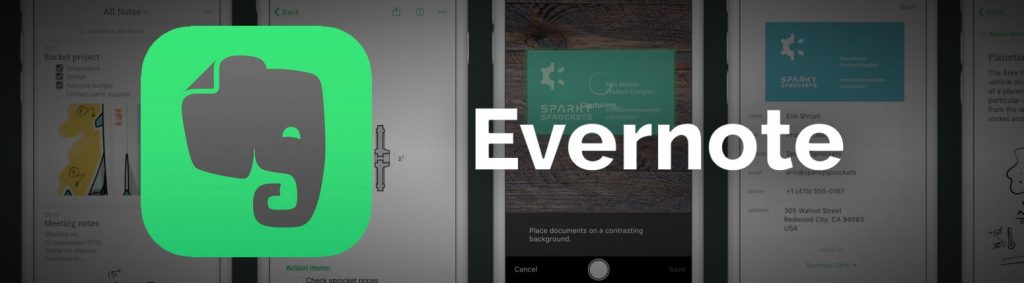
Evernote App
Evernote is an app that enables you to organize your personal and professional projects. The app allows your to take notes, create to-do lists, and save things you find online into Evernote.
If you use it on your desktop computer too, you can sync everything between your phone, tablet, and computer automatically. This is good if you want to pick up where you left off on another device.
There are a lot of alternative options to Evernote. It is a matter of opinion which app you like the most.
Download Evernote App: 
Alternative Downloads: Google Keep App, Wunderlist App, Instapaper App, Pocket App.

Feedly App
Feedly is an RSS feed reader app that allows you to organize, read, and share the information you need to stay ahead of trends in your industry.
Feedly is used by millions of people to follow the blogs, magazines, and other sources that matter to them. It syncs all of the sites that you follow across desktop and mobile applications.
You can use Feedly to read all of the blogs you subscribe to but that is not all. You can also use it to learn new topics and track keywords, brands and companies (your competition).
Download Feedly App: 
Alternative Downloads: Flipboard App and Reddit News App.

StumbleUpon App
StumbleUpon is a powerful way to discover new content that you are interested in. Choose the categories you are interested in and the app will serve up a perfect mix of photos, videos, entertaining articles, quotes, news, art, memes, travel tips and much more from around the web.
You can create lists of your favorite topics and follow other lists to find more content of similar topics. This is perfect for when you are searching for new topics to blog about.
Apps to help you create your pages/posts
Every good blog post begins with well placed text and images. No matter what your writing style, you will find an app to help you compose your next page or post.
A number of the writing can be used to create your content over the WordPress app if you prefer their writing experience.
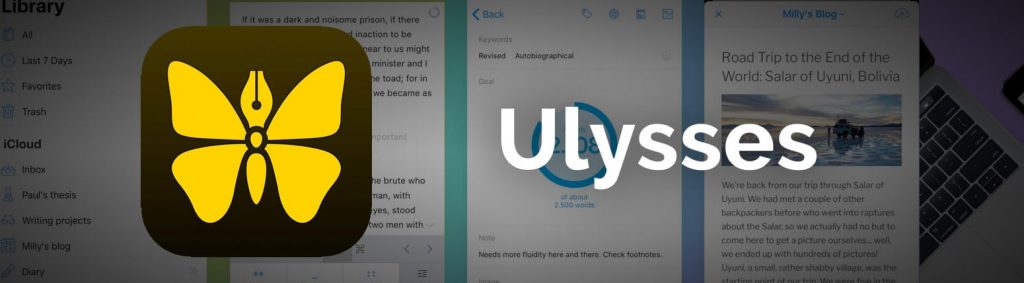
Ulysses App
Ulysses is your one-stop writing environment for your iPhone or iPad. It has a focus on an uninterrupted writing experience. It has an effective document management system that can sync all of your writing documents across devices.
Download Ulysses App: 
Alternative Downloads: Werdsmith App.

Adobe Photoshop Express App
Photoshop Express is a photo editing app to make your photos look better. It has automatic one-touch fixes that can apply the edits for you.
The app has a number of features such as collages, border sizing, coloring and cropping.
Adobe has another app called Adobe Photoshop Sketch that lets you create drawings using tools like pencils, pens, markers and watercolor brushes. These creative tools help you to apply all the textures and blending effects you’d get on paper on a digital canvas.
Download Photoshop Express App: 
Alternative Downloads: Snapseed App, Adobe Photoshop Sketch App.

Canva App
Create beautiful designs and professional graphics with Canva. Canva is a graphic design app that makes photo editing, pic collages, logo creation and post image creation easy.
You can create, edit and share your designs across platforms and utilize millions of high quality stock photos to get the job done.
Canva allows you to edit photos, add text and elements such as stickers, borders, frames and more.
There are thousands of professional templates ready made so you just need to tweak your needs and your images will be ready to publish.

Photobucket App
Photobucket allows you to store, edit and share your photos. The best feature that stands out from the other photo apps in this list is its ability to create animated GIFs. Animated gifs add extra appeal that an image does not provide.
The app gives you access to your Photobucket photo library that syncs with your desktop making it easy to add photos into the posts you create.
You can also edit your photos with the built in editor so that your photos are enhanced with filters, text, stickers and more.
[latest_deal length=”full”]
Social Media and Marketing Apps
Once you have posted your blog post, you will want to make sure it creates waves across the internet.
These apps can help you with marketing your newly created posts.

Twitter App
One of the most popular social networks is this short textual social media website.
Keep up with breaking news and entertainment, sports, politics, and everyday interests with the twitter for mobile apps. Connect with influencers in your industry and join in on the conversation.
Use Twitter to see what’s happening in the world and interact with people at the exact moment people are talking about it.

Hootsuite App
Not interested in having to switch between dozens of apps to manage all of your social media accounts online?
With Hootsuite you can connect all of the most popular social networks together. This enables you to post, edit and reply to all of your social accounts at once.
You can also schedule posts to be published to multiple social media profiles all at once. This will save you a lot of time when it comes to composing messages that you can pre-plan.
Download Hootsuite App: 
Alternative Downloads: Buffer App.
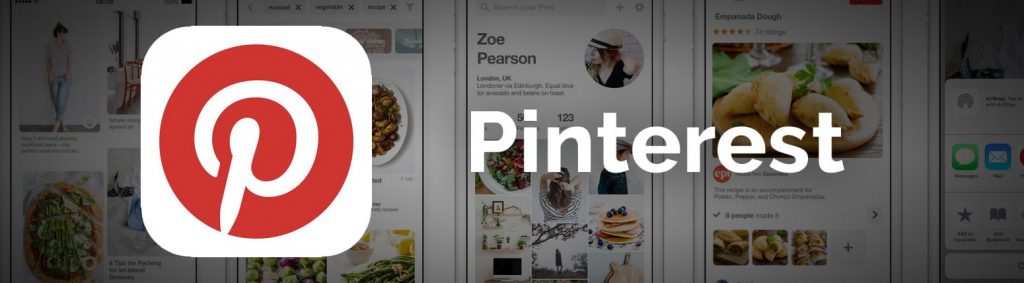
Pinterest App
Pinterest is a social platform to share images. Not only is it good for sharing your content but it is a great place to curate and discover inspiration for images on your website.
‘Pin’ your newly discovered ideas so you can later organize by certain topics to find later.
You can use your camera to discover ideas inspired by what you point your camera at. If you are working in a team, you can collaborate with them to share ideas together.

AWeber App
Email marketing is always an important strategy for any blog or business to grow and nurture your audience.
With the AWeber app you can track the performance of your AWeber email marketing campaigns anywhere, anytime. View the performance of your scheduled broadcast and review stats of open rates and conversions.
Download AWeber App: 
Alternative Downloads: MailChimp App.

Facebook App
Everyone should know about this Social Media website. It is only the biggest in the world.
Use the Facebook app to keep up with people in your industry. The accompanying Facebook Pages Manager allows you to manage your businesses Facebook page.
You can share updates, photos and video to your page which will help you attract new customers. When they engage with you, you can be notified straight away and engage back with them too.

Instagram App
Instagram goes hand in hand with Facebook being that they are owned by the same company.
If you have heard of Facebook then it is likely you would have heard of Instagram too. With over 500 million of your potential customers using Instagram, it is the perfect app for you.
Use the app to build an audience and engage with them to attract more people to your brand.
You can post photos and videos to your profile and can edit them with filters and creative tools. Instagram also has a number of other apps that make creating your media easier. Be sure to check them out.
Make sure you follow this tutorial to display your Instagram feed on your website.
Apps to manage your website
Once you have your website up and running and you are marketing it, you will want to make sure it is well maintained. These apps help with every day upkeep of your website and help you do more with it.

PayPal App
If you receive money on your website, then you may be using PayPal to process your payments on your site. You can use this app to manage your PayPal account and money on the go.
You can use the app to send and receive money in seconds and view the activity on your account.
You can receive notifications whenever you send, receive or spend money with PayPal to help you keep track of it all.
PayPal is not the only payment method you can use. We highly recommend Stripe too.
Download PayPal App: 
Alternative Downloads: Stripe App.

IFTTT App
IFTTT (or IF This, Then That) helps your apps and devices work better together to create new experiences.
You can link over 500 apps together with IFTTT including Twitter, Google Drive, Twitch, Instagram, Gmail, and devices like Google Home, Amazon Alexa, Nest, Philips Hue, and your iPhone.
You can create “applets” that allow you to integrate the apps together. It helps you setup automations with the work that you do and can help streamline your social media. You can also browse through the thousands of preset applets too.

Pushbullet App
Are you always switching from one device to another? Pushbullet helps to bridge that gap by connecting your devices making them feel like one.
With Pushbullet, you can easily sync links, files and photos to your other devices in a snap.
Instead of emailing or texting yourself to get a link on your phone, just “push” it from your computer to your phone with a click. You can also share the things that you push with a friend via your favorite messenger app.

Google Analytics App
Monitor your websites performance on the go with this app. You can monitor real-time key metrics of your site with built-in reports.
Compare data across date ranges and apply segments to the data.
Once you have created your preferred segment, you can save the report to your dashboard so that you can easily come back to it in the future.
Download Google Analytics App: 

Google AdSense App
Does your website have embedded advertisements on it? If so, chances are you are using Google AdSense to manage those ads.
The Google AdSense app lets you access reports and key data from your Google AdSense account.
You can access key reports on metrics for a period of time to see how your Ads are tracking and see your AdSense earnings.

1Password App
Have you signed up to every app on this list and now need to remember dozens of passwords? 1Password remembers all your passwords for you.
They are encrypted in the app and secured behind a password that you set and only you know.
The app can also randomly generate strong, unique passwords for you so you do not have to use the same password for every account.
Also, when it comes to logging into your website, you can enable two factor authentication with a WordPress plugin. 1Password will generate the second password to ensure you are the only one able to log in to your site.
Download 1Password App: 
Alternative Downloads: LastPass App.
Conclusion
All of these apps are used by millions of people around the world. They are by far the best iPhone apps for bloggers and owners of websites. They provide the necessary tools to be able to create posts and manage your website on your mobile devices.
Using these apps will save you time meaning you will be able to use that time to grow your website and blog more.
Let us know in the comments if you use any apps that we have not listed here. We would love to give them a trial.
Do you use any of the apps listed above? Which ones do you use the most?
Don’t forget to follow us on Facebook and subscribe to our YouTube channel to view the latest WordPress video tutorials.

