Your business’ website is probably the most critical touch point between you and your customers. Being your 24/7 salesperson, the need for a well maintained website that is designed to generate new business can never be over-emphasised.
Web3 has been supporting and maintaining a network of WordPress websites for many years now. This has allowed us to see first-hand some of the most common website problems resulting in not being able to consistently maintain a website that:
- Is aligned with the goals and visions of the business and,
- Maximises its potential to generate new business opportunities to any business.
Why Professional Web Design and Website Maintenance is Important
Web design and maintenance are often under-appreciated services. As a result, some businesses often under-execute on their web presence, limiting their company’s ability to grow.
For instance, many startup businesses rip a WordPress template so they can save resources and launch quickly, while small business-owners we have spoken to employ someone internally (usually an administrator or assistant) to maintain their website.
Although you can get away with this approach, once you gain traction, it’s important that you invest in a quality custom website that is tailored to your exact business needs.
You may not realise it, but some of the aspects that are often overlooked in DIY websites include:
- Proper display optimisation for mobile as well as desktop view (responsive design)
- Website design that converts visitors into customers
- Regular maintenance side of things so that your website stays backed up as well as up-to-date and secure
- Consistent creation of quality website content that adds value to your audience.
Utilising a professional and dedicated website support service to assist your business in succeeding online will not only save you a lot of time and money, it will also save you from the many obstacles you will have to face by maintaining your own website.
Here are some solutions to the most costly mistakes business owners make when trying to build and maintain their own websites.

Problem #1: Not Having a Quality & Professionally Designed Website
Are you great at graphic designing for the web? Unless you said yes, you should steer clear and let someone who will make your brand shine do it for you.
Your website needs to represent your brand in the most professional and thorough way possible so your business maintains or grows its level of credibility. You don’t want to give yourself a headache when it needs to be redone shortly down the track.
Roughly 40% of businesses who requested our team to redesign their website say that dated and low quality design is their top reason for wanting a new website.
Does your website’s design and overall layout reflect your brand’s identity? With billions of websites online, you have to ensure yours stands out from the crowd.
A professional web designer’s job is to build a website so that it is perfect from top to bottom. It is also their job to ensure that the best technology is used under the hood so that the website performs at its peak.
You can read more about things you should consider when designing for the mobile web here.
If your website requires good design, ensure the designer you use is a web designer rather than a graphic designer as the two mediums have a lot of differences.
Steps to achieve a quality and professionally designed website:
- Utilise the expertise of a professional web designer.
- Navigate through your website. Does it represent your brand in the best way possible? If not, it might be time for a website redesign.
- If you are not already, I would recommend using WordPress to manage your website.
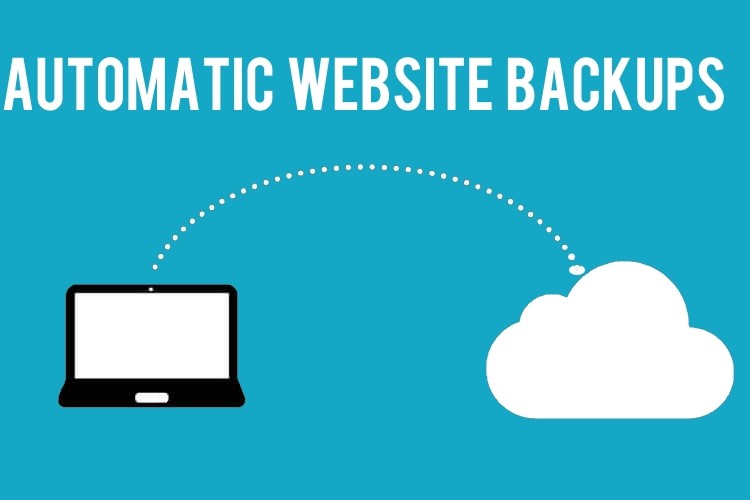
Problem #2: No Regular Website Backups
Is your website backed up on a regular basis? It should be!
In a recent study of over 40,000 of the most popular WordPress websites around the world, 73% of these websites are vulnerable to being hacked.
If your website is targeted, the attacker could get into your website and destroy it entirely. How would it affect your business if you had a functioning website one day and then came back the next and you have nothing?
Don’t let this huge risk go by chance. You must ensure your entire website is backed up so that if it were ever to go down, it can be restored at a moment’s notice.
The rate of backups should occur relative to how often the content on your website is updated. You will want to back up your website more regularly if you are constantly adding new content or selling products. I suggest at the minimum, back up your website once a week. This is done purely to protect your online investment.
There are many backup options for WordPress that do a great job. I have previously written about the top backup plugins for WordPress websites.
It is important to realise that if you are backing up your website to the same server, where your website is hosted, you will risk not being able to restore it at all if the server goes down.
Also if your website is hacked then chances are the server is compromised meaning you might not have a backup available at all. Make sure the backup is stored on a reliable external location so that if the server does go down, you will still be able to restore it at a moment’s notice.
When you have setup your chosen plugin, do a backup and see how you are able to restore your site if you need to. Each solution has its own restore solution so be sure to work this out before you need it. It could save a lot of headaches if you do. Better yet, get someone dedicated to take care of this for you.
At Web3, we use a combination of solutions to achieve our backups. We host all of our websites on WP Engine so we can rely on it to automatically creates backups for us.
We also use InfiniteWP as a way to schedule backups on a daily basis. If required we will use other plugins depending on the businesses website. Some of the other solutions we have used are WordPress Backup to Dropbox and BackupBuddy.
Steps to back up your WordPress website
- Make sure your website is backed up on a consistent basis. If it is not, get it set up!
- Work out your restore options if your website were to go down.
- Consider backing up to multiple locations to avoid an accidental loss of the backup.
- Make sure the backup location is separate to your website so you can restore it if the server was to go down.

Problem #3: No On-page Optimisation, Call to Actions, Email Opt-ins and Social Sharing
Nine out of ten times your prospective customer will search for your product or service in Google before they find your business online.
Each person will type a different keyword phrase into Google to find what they are looking for.
For your website to be in your customer’s search results, your website needs to be relevant and its content should contain the phrases that your customer is searching for throughout your website.
On the flip side, you don’t want to stuff each page with dozens of keywords just to show up in search results however. Each page needs to be written so it sounds and reads naturally. It should also have it’s own topic of focus with its own set of keywords. By putting different keywords onto each page, you will find that certain pages on your site will rank higher than others.
When people search for your content, you can not expect each user to follow the exact same path to find your content on your website. They may not visit your homepage at all. Visitors may land directly on your contact page or a single blog post. That is why it is important to have strong calls to action on each of your pages.
To make your site efficient and “sale ready”, each page on your website should provide valuable information to your customers and have an appropriate call to action. A call to action should instruct your visitors on what are the next steps they need to take to become a customer of your business.
Your call to actions should be positioned at key engagement points on your website, such as at the top of your homepage, at the top/bottom of your sales pages and at the bottom of your blog posts (for newsletter opt-ins etc).
Potential customers won’t browse around your website or what products/services your company has to offer if you don’t provide them with clear and easy next steps to take action.
Think of it as a funnel where you are capturing the leads at the top and gently pushing them down the funnel to then make the sale at the end.
Your call to actions could be to:
- Phone your business
- Fill out a message on your websites contact form
- Sign up to your email newsletter or
- Like/share the page with followers on social media.
Usually a call to action has an incentive attached for the customer to take the action such as being able to download something or receive exclusive content.
Email Opt-ins
A great way to build up your email subscription list is to include a “subscribe to newsletter” form. This can either be somewhere on your website, or it can be embedded as a popup.
When a popup occurs, it is called interruption marketing because you are interrupting them with your popup.
Often website visitors find that having a popup on a page deters you from the browsing experience and can sometimes cause them to leave your site altogether.
A better way to utilise a popup on your website is to have the popup to occur when someone clicks on a link or attempts to exit your website. That way, you can provide an offer of value to your customer before they leave your website, capturing their details that you would have otherwise not been able to.
This form of lead generation is called an exit-intent popup. Coupled with an amazing valuable offer, such as a free eBook, free online course or free webinar and an email signup form, you will be able to grow your database of potential customers and continue to market to them.
Social Sharing
If your website has a blog (there’s no reason why it shouldn’t), you want to make it easy for your readers to share your content. It needs to be shareable so that your website gets passed around to other potential customers in their own networks.
Share buttons will help with getting your content out to your customers. You will often see share icons floating on the side of the page (look to the left side of this page for an example) as you scroll down the site.
Another great place to put these icons is in your sidebar or in your footer. Once someone has finished reading the blog post they will either navigate somewhere else on your site if there are links available or they will exit from the site.
You want to make sure that there is sufficient links to other areas of your site as well as a clear call to action at the end of your post. A newsletter signup form can be a good element to put in the footer.
Steps to include On-page Optimisation and Call to Actions on your website
- Look at each page on your site. If a customer was to land on that page, would they know where to go or what action to take next?
- Consider adding a newsletter signup form to your website to capture leads and to continue to “touch” them so they will move towards making the purchase.
- Add your contact details or a link to the contact page on each page.
- Add social share icons on your blog to ensure the content can be shared by your users.
- Check to see if your pages have appropriate “Call to actions” on all appropriate pages.

Problem #4: Spending More Time in Website Management Than Growing Your Business
When business owners decide to maintain their own website, they are spending their time on tasks that often take a lot longer to complete than expected. I’m sure you will agree that business owners should be focusing on the high level activities that are most important to grow their business.
They should not be spending their time on time consuming things such as maintaining a website when someone else can do it for them.
I recommend spending time to assess where your time is being spent during the week. By conducting an audit on every single task that you complete during the week, you will have a greater understanding of where you are actually spending your time and what tasks you can delegate within your team, outsource to a third party provider or stop doing altogether.
You might find that you are spending a lot of time on things you shouldn’t be doing.
Having a well maintained website is extremely important but if a business owner wants to grow and maintain their website then they should let the experts take care of this for them.
How much is your time worth to you? If you multiply the amount of work that you spend on website maintenance each day/week/month, would it be worth the time and efforts you are putting in? Do you think having your own dedicated team who can do the job will be a better option?
There is no denying that the more time and effort that is put into growing and maintaining your website, the better it will become. Why not get a team of WordPress experts to take care of all the website work and you focus on growing the business in other ways?
86% of business owners that came to us in the last 12 months said they found it a challenge to keep up with managing all aspects of their website. They agreed that it would have been more beneficial to get a team to help them with their site from the start.
Steps to better managing your time spent on your website
– Complete a task audit on yourself to see where your time is being spent.
If you are spending your time updating or maintaining your website, you should consider delegating or outsourcing these tasks.

Problem #5: Not Knowing your Website Metrics
If you do not know your website’s metrics, it is like driving a car blindfolded. You need to know your website numbers so that you can work out what parts need to be optimised, added or revised.
You need to be able to consistently track these numbers because this information will change and evolve as more work is done on the site. Some of the most important data that you should be capturing is:
- Where are your customers are coming from? This information will help you make more efforts to continue reaching these people and push to reach more in this area.
- What are your website visitor’s habits? Once you know what they are doing on your website, you will be able to make the necessary changes to its structure and layout to funnel them to where you want your customers to be going.
- What are your visitors searching for to find your content? You will be able to track what keyword phrases are bringing you the most customers so you can either leverage that key phrase or work on optimising other phrases instead.
- What are your customer demographics? Knowing finer details about your website visitors’ e.g. gender, age or location will definitely help target your marketing and sales to a more refined audience and will help you connect on a more personal level with them.
More than three quarters of website owners do not know how to integrate the necessary tracking tools to measure the website’s performance. On top of that, it is often confusing for a business owner to make sense of the analytical data.
Setting up the tracking and taking action on the results will ensure that your website is your hardest working employee every single hour of the day. It really pays to have the right team behind you to ensure you have the data that you need to know.
Once you have the data, it is important to use it. Look at what needs to be changed, updated, removed or deleted. Do your customers go through the flow of your website the way you want them to? Are they taking action on your call to actions? What parts of your page are getting the most clicks?
Steps to get analytical data from your website
– Add Google Analytics into your website if you do not have it tracking your website already.
– Get your data in shape. Get your data analysed so that it can tell you where to improve.
Search Rankings
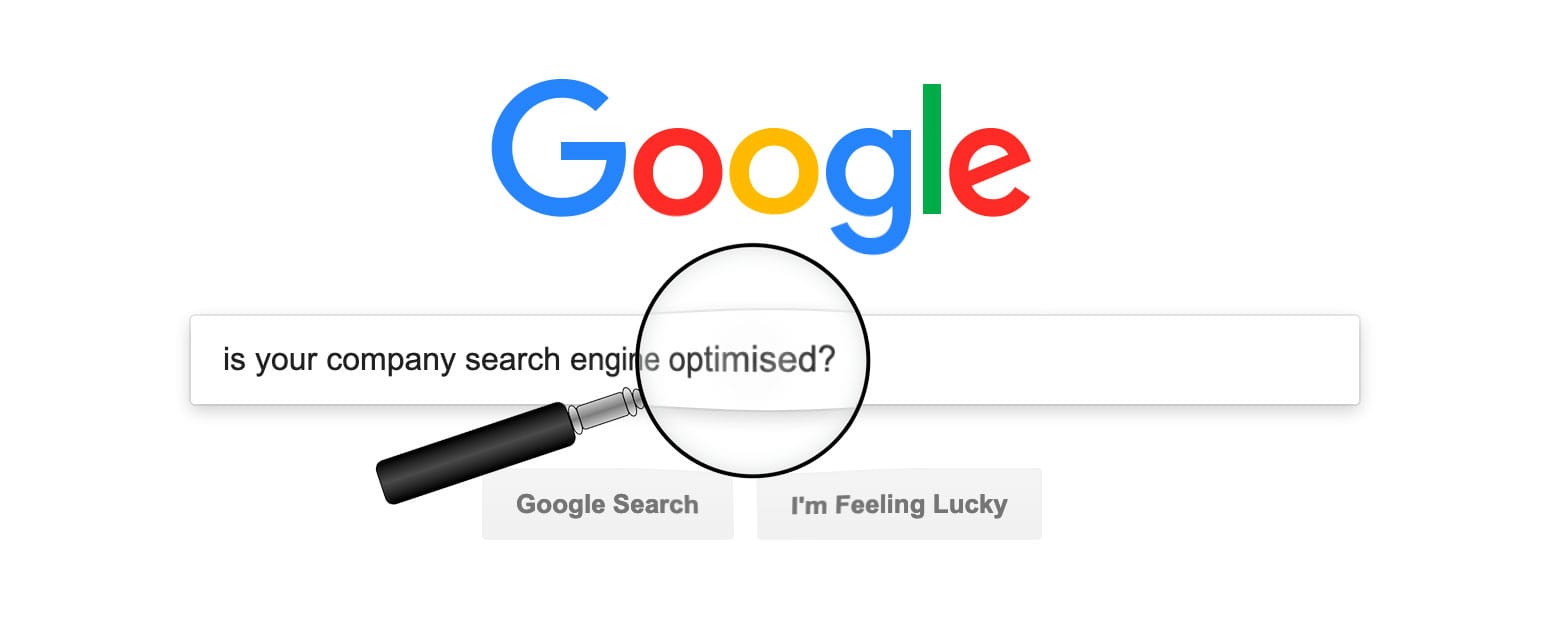
Problem #6: Not Putting any Thought Towards Organic SEO
It is no longer okay to just have a website. You have to be found online to succeed. It is vital for your website to be discover-able in search engines otherwise your potential customers won’t be able to find you.
Over 90% of all purchases (not just retail) are started online. Your customers can easily compare and find alternatives to your service. That is why your website needs to be kept updated to meet your customers’ ever changing needs.
One of the biggest questions businesses often ask is how to increase search rankings. Relying on search engine optimisation (SEO) services will solve this issue. To do search engine optimisation effectively, it boils down to a number of aspects both on and off your website and involves a solid amount of work.
One of the first things you should be aware of is the website theme that is powering your site. Your website theme is like the foundations of your structure and should have been built with SEO in mind.
It is important to have the foundations right before you build a tall building. The same goes for your website. If the framework sucks then what chance do you have at building a great tower?
If you are just starting out and wanting to D.I.Y. your on WordPress website, I would recommend investing in a theme that is built on either the Genesis or Foundation framework. These two frameworks are considered to be the most widely known frameworks in terms of SEO performance.
At Web3, we have built our very own WordPress framework from the ground up that combines the best of Genesis and Foundation. However, this framework is only available to our clients. It is what powers this very site and delivers massive SEO results for us. If you are interested in finding out more, please contact us here.
Once you have your framework or foundations set, you want to make sure that the content you are creating is of the highest quality, engaging and easy for your customers to read.
This content is everything that you add to your website and not just for your blog. Your blog should contain unique content and each post title should also be unique.
Is the content on your website repeated throughout your site? You want to make sure that the topics you are writing about are of value to your customers. Most importantly, your content should definitely NOT be copied from another website.
If Google sees two pieces of very similar content, it will take note of this and usually choose to display one of the pieces of content rather than the two. The page that is displayed could be your competitor’s rather than your own in its search results.
Website page load time is another thing that has an incredible impact on your rankings. You should always aim for each page on your site to load in 2 seconds or less. If your customers have to wait to get to your content for more than a couple of seconds, chances are they will leave before they get a chance to view the content they are after.
SEO is something that is ever-changing and requires a dedicated person to completely stay up-to-date. If you follow the above SEO suggestions, then you will be on the right track to succeed long term.
Steps to improve your website’s organic SEO
- Make sure your website is built to best SEO standards. Get a second opinion.
- Create content for your website on a consistent basis. Make the content unique.
Do a website load speed test on your website. Check out our 99 Ways to Speed Up Your WordPress website free eBook for tips and tactics on how to improve your site’s load times.
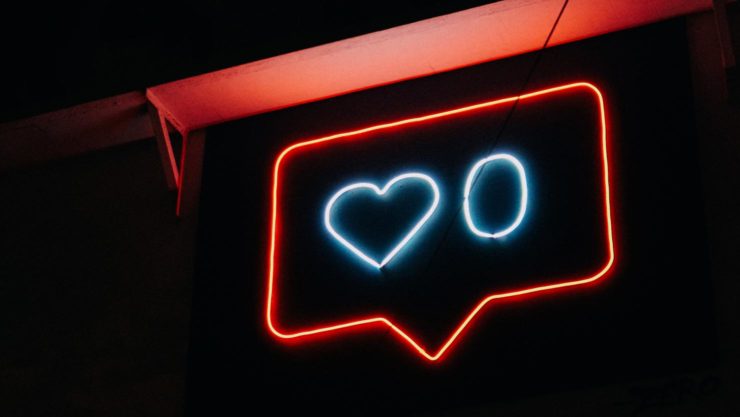
Problem #7: Not Making Use of Social Media
By allowing your customers to share their own experiences with their network on social media, you are creating brand awareness and helping to build social proofing.
Social proof or informational social influence is a psychological phenomenon where people do actions like others in an attempt to reflect correct behavior in a not so familiar situation.
Social proofing can help to reinforce the idea to potential customers that your business is the best fit for them. Over 70% of web users trust online opinions and social media allows opinions to be heard.
Utilising social media is a powerful way to grow your audience and gain awareness for your business. Social media is a way to increase exposure for your business to people that might not have seen your business otherwise.
It is important to make it easy for people to interact with your business or brand not only on your website but also social media. By including share or like buttons on your website, you are bridging the gap between your website and social media.
Being able to easily share your content makes it easier for your customers to engage with you and ultimately help you grow your business.
Remember that your target market is not going to be absolutely everywhere (especially on the internet). To save yourself time and money, make sure you focus your social networks to not only what works for you but to where your customers really are.
Steps to improve your website’s social media share-ability
- Add social proofing to your website.
- Add social like and share buttons to your content.
- Setup social media accounts for your business.
- Only use the social media accounts if you can afford to do so and where your customers are online.
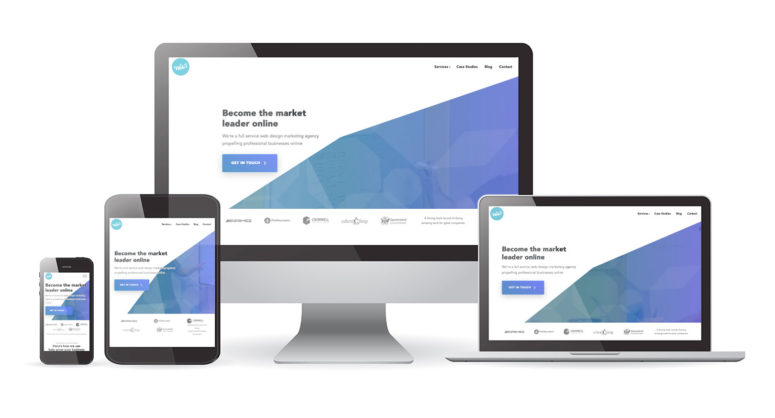
Problem #8: Not Having a Mobile Optimised Website
It has become very common for consumers to access websites while they are on the go and away from their computers.
More than ever, there are now more people accessing websites on mobile devices than on desktop computers. As a result, your website layout and design must display and work correctly on these devices. If not, then you are losing a LOT of potential key customers.
Over sixty percent of websites are not optimised for mobile browsing and many businesses are not aware that their website is not mobile capable.
It is also important to point out that searching for products and services on mobile devices has increased by over 400% since 2010. That is why your ranking in search engines needs to be number one.
When building a website you have to take into consideration all of the different screen sizes. Often people who manage their own website will have it built to display correctly on desktop computers. When it comes to viewing it on tablets or mobile phones, it becomes impossible to use.
Sometimes you will see websites that are completely different on mobile and usually has a different URL such as http://m.example.com.au (with an m for mobile). Google has stated that this is not the right way to build your website for mobile.
You should only be building a website that is responsive. In 2016, it is unforgivable if your website is not responsive and accessible to mobile users. By having a responsive website, your users will thank you and so will Google. A responsive website makes it easier to maintain and often more usable for your customers.
Steps to better optimise your website for mobile
Use your website on as many devices you can get your hands on (Desktop, tablet and mobile). You can download our bug tracking spreadsheet in step 3 here so you can make notes of the mobile issues, then send it to your developer to fix. If your developer isn’t willing to fix these issues, drop us a line!
Invest in mobile responsive design so your customers have the best experience on your website on their devices.
Conclusion
Those are the top 8 website problems small business owners face when trying to manage their own website.
For each problem I have included some tips to be aware of to help you succeed. Leverage off the resources you have available to you. You will be able to grow and evolve your service offerings much easier, faster and headache-free than if you do it all by yourself.
These tips will provide you with enough knowledge to help you make your website work best for you while allowing you to focus more on what matters most for your business. Keep your website fresh and updated so that search engines love you.
When you rank highly in Google, you will naturally attract more customers. Ensure you have a backup plan so that you can restore your website if anything bad ever happens. I would hate to hear you have lost your website because you didn’t have a backup when it got hacked. You would be surprised how many people I speak to who have been hacked and had to start again.
Let me know in the comments if you have any questions or if you would like to find out more.


