Are you tired of spending hours creating engaging content and doing everything right on paper, but still not seeing results? This Marketing Debate highlights some SEO secrets on how to bring a steady stream of organic traffic to your website. Choosing the right tool means getting accurate data and having a fool-proof plan. And obviously, a fool-proof plan will boost your business.
Search Console and SEMrush collect and report data differently from each other. Here’s what every digital marketer should know about managing and running SEO Campaigns.
Let us compare the two SEO tools for you.

What is Google Search Console
Google Search Console is a free web service for webmasters that optimises visibility, indexing status, monitors, and troubleshoots for your website. Yes, you heard that right, it’s free – one of the largest digital turn-ons this year.
Google Search Console Features
We all know that Google doesn’t share its SEO algorithm or give any hints to how you can improve it. After all, that will defeat its purpose. However, Google presents all the data and ideas to let you put the puzzle pieces together to form your analysis.
As well as highlighting the technical errors, it has all the necessary features that can improve your website, including:
- Search appearance
- Performance
- Search traffic
- Technical status updates
- Data crawlability and more
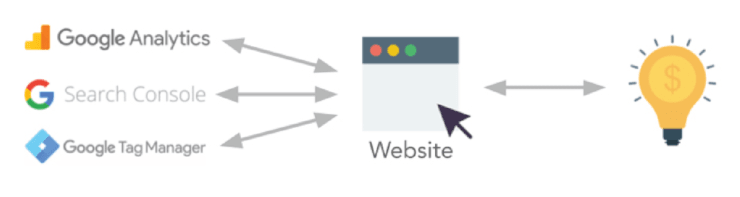
The rule maker
Google Search Console is, well, a part of Google, surprise surprise. It has laid out the framework, making the data 100% reliable. SEMrush has to play by Google’s rules and has a minor lag in scraping the data.
Traditionally backlinks, both internally and externally, were a big part of SEO and still are. However, as Google sets the framework, they are now focussing on user experience.
New age SEO is about making your website the best it can be for the user. I mean, it is the whole reason for your business. With Google search console, the data you get comes directly from Google, not third party sources. It specifically reports on how you can optimise for that exact feature. Data from their reports can inform how to improve the user experience of your website.
Google has three Core Web Vitals that outline what is essential to your website and its user experience. You can find these in the reports they provide, which are significant factors for ranking well in Google Search.
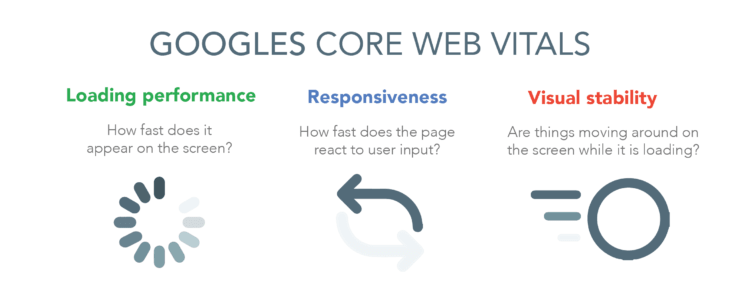
These are all aspects of mobile visibility issues, which are a significant part of SEO. It is integral to incorporate these elements into strategies for the future success of your rankings.
Key Takeaways
Google Search Console is focused on the data and improving the user experience of your website. It ensures your website holds the most suited solution for your audience. Overall, we all have to abide by Google’s rules.
Google search console, however, can be tricky to navigate initially. It can be destructive if not done well. But, will also do wonders when you get the hang of it. With its limited features, you should combine Google Search Console and Google Analytics to provide you with all the features you need to track your search engine ranking efforts.

What is SEMrush?
Google often makes things completely obscure or hard to interpret on purpose to throw people off mastering their algorithms. It keeps it interesting! But this is where SEMrush comes into play. It specifically tries to fill in the blanks that Google doesn’t.
SEMrush Features
SEMrush has all the optimisation tools and features you need. It has hundreds of features that will all help you to optimise your website. Some of the stand out features include:
- Site audit tool
- Prioritises SEO issues and highlights the ones that need your utmost attention affecting you currently.
- Keyword magic tool
- Duplicate pages impact your search rankings. This feature helps to find semantically related keywords and long-tail keywords with high traffic potential. It can help you make your pages more concise.
- Competitive analysis
- It is a time-consuming task that often costs a lot. SEMrush can easily track competitors at the click of a button.
- Backlinks
- Build a list of spam backlinks or find ways to get new, relevant links to your site.
- Much more!
SEMrush is extremely good at everything that has to do with analysing backlinks, which is what traditional SEO was all about. It’s well-engineered for web agencies, which is why we use it here at Web3.
The ‘Leatherman’ of SEO toolkits
In other words, it is not just a one-trick pony. SEMrush is a whole suite of tools. It is easily readable, as opposed to just giving you the data, like Google Search Console.
SEMrush has the means to tell you that your meta title tag is not long enough or highlight new and emerging competitors that are threatening to outrank you.
It suggests actionable ways to improve your website, fix issues, and track those changes in search. It joins the dots for you and makes the process of your SEO, digital marketing, and business requirements streamlined.
All in all, it specifically tells you what you are doing right and wrong. It provides you with ideas for future optimisation and ways to mitigate issues. How good is that?
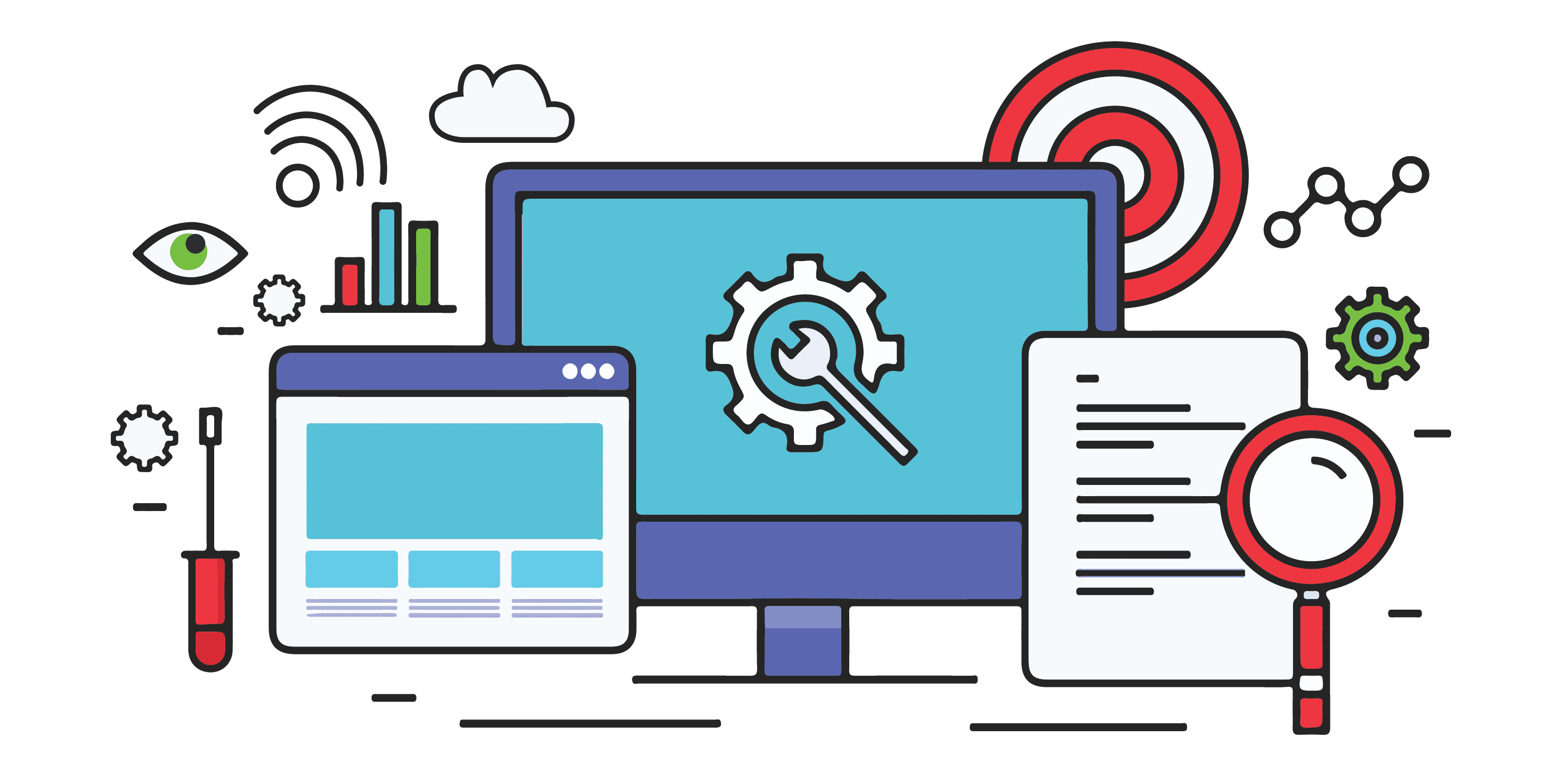
Is SEMrush worth your money?
SEMrush is, unfortunately, a paid tool. The different pricing options can help cover most budgets. However, it is still an ongoing expense. If you’re starting with no prior experience or limited content pieces, we recommend starting with Google Search Console. Then build up to SEMrush when your budget allows for it.
The features can be overwhelming with knowing how to begin. Step-by-step guides that show you how to use SEMrush easily are useful. However, there is free training included in your subscription that helps you to improve your performance.
Listen In
It is crucial for your business to have a reliable organic search method for driving traffic to your website. Listen in to our Marketing Debate where you can identify for yourself, which will be better for you. Let us know who persuaded you in the comments below.
Transcript
James Banks: Hello everyone, and welcome to another episode of the Web3 Marketing Debate Show. I’m your host, James Banks.
Joseph Chesterton: And I’m your host, Joseph Chesterton.
James Banks: And today we’ll be discussing all things SEO related, well SEO software and tracking related. So for this debate, we’ll be discussing Google Search Console versus SEMrush. Which one’s better? Which one is best for managing and running SEO campaigns?
So for this debate, I’ll be taking the SEMrush side of the debate.
Joseph Chesterton: And obviously, I’ll be on the Search Console side.
James Banks: Alrighty, well without further ado, let’s kick things off. So Joseph, why is Google Search Console better than SEMrush when it comes to SEO and using the software to help get better the results of your SEO performance?
Joseph Chesterton: Google Search Console is a web service that allows webmasters to optimise visibility and indexing status.
So an annoying thing with Google is that they don’t share their SEO algorithm. They don’t say, this is how you improve your SEO. But, they give you all the data and ideas on what you need to do, and you put the puzzle pieces together to come up and form your analysis.
Google Search Console is Google’s tool that has all the necessary tools to improve your SEO. It is focused on the data and improving the user experience of your website. It is essentially what modern SEO is. It’s making sure that your website is the best solution for getting answers, interactivity, or whatever they’ve come to your site to find.
They won’t say things like, ‘your meta title tag is not long enough’, SEMrush will. They will track things like performance and how your website pages are tracking in search results.
You can pull this from SEMrush, but it’s not straight from the horse’s mouth like Google provides. Of course, they will offer things that will enhance your website if there are any issues like indexing and mobile issues.
Mobile is a massive factor for SEO. As well as that, if your website has a security issue or an issue that you manually need to tell Google to prevent or to stop, then you can do that in the search console. It gives you a summary of links that are traditionally a large part of SEO, backlinks (both external and internal) to your website.
One big thing with Search Console versus SEMrush is that Google sets the standard, and then SEMrush has to catch up and play by Google’s rules.
For example, core web vitals is a metric that Google created. They are quality signals of your website that state whether you’re delivering a great user experience. You can get that data in SEMrush. But because Google made it, and that’s what their new SEO ranking factors are, they have data linked to your website because you’ve got tracking built into your website.
Core web vitals are three different things that Google thinks are core to a good user experience.
The three pillars are loading performance, responsiveness, and visual stability. They call it the largest contentful paint, first input delay, and cumulative layout shift.
It is all techno jumble, but basically, it means how fast does stuff appear on the screen, how quickly the page reacts to user input and if it moves around on the screen while it’s loading. Those three things are what you can see inside the reports in Google Search Console, and Google considers those to be significant SEO factors.
So if you can track those things in Google Search Console, and you’re able to action those things and improve them, then your website should be SEO performant.
So in saying that, James, why is SEMrush better than Search Console?
James Banks: Well, for those who don’t know what SEMrush is, it’s a professional SEO, and search engine marketing tool (SEM for short). It also has a pretty significant content marketing and social media marketing component to its toolset that we use, but anyway, we’ll stay focused on the SEO/ SEM side of things for this episode.
Search Console is actually progressively getting worse. It refreshed its UI back in 2018 and has actually gotten rid of all the useful stuff. You alluded to the reason a bit earlier in your piece, Joseph.
Google is trying to make things as obscure as it possibly can, whilst throwing out a couple of breadcrumbs to suggest how to make a site better in search. It does this on purpose because it doesn’t want people scheming the algorithm, which led to all of these spam sites, and that was very much the 2000s of the internet, so it’s kind of a good thing.
But at the same time, from my point of view, the tools are becoming increasingly obscure with actually providing meaningful, useful, and relevant data that you can then use to actually better improve the experience of your website, and therefore the experience of the web itself, that’s Google’s mission.
SEMrush basically has all of the tools and features that someone looking to optimise and improve their website from a search point of view, really needs.
There are two things in Google Search Console that I would say are useful. Firstly, submitting your site map, which isn’t really that useful in the grand scheme of things. Secondly, its performance report, which is actually becoming less useful. It used to be way better before they reskinned it back in 2018.
Whereas SEMrush offers hundreds of different features that are actually useful for an SEO and search marketer. Okay, so in defence, SEMrush is a paid tool and Google Search Console is free.
If you are serious about SEO and search engine marketing, you really should be investing in a professional SEO SEM tool, such as SEMrush, Ahrefs, and a whole other bunch out there. SEMrush is our preferred tool. We like it, it’s not necessarily saying it’s the best, but it’s our favourite. It’s particularly well optimising and engineered for search agencies like Web3.
That’s why we choose it above the rest, but in all honesty, I cannot see how you could say Google Search Console is better than a fully-fledged professional marketing suite for SEO such as SEMrush unless you have something to retort on that one, Joseph.
Joseph Chesterton: Search Console is all about the data, it’s not about creating a profile and seeing results, and things like what SEMrush provides.
James Banks: So, the things that are actually useful.
Joseph Chesterton: Well, you can get that data, you just have to look at what the reports are telling you. SEMrush is more than just a tool for webmasters to allow for indexing status checking and to optimise visibility, it’s a whole suite of tools, hence why we use it in conjunction with Search Console. But I guess the thing is, what one would provide better results, or allow you to improve your website better?
James Banks: Well, obviously SEMrush will. That’s what it’s designed to do. It’s designed to not only tell you what the problems are, but also then how to fix them, and then also to be able to track those fixes against your impact and search.
Search Console does it a bit, but it doesn’t join the dots between fixing the problems and seeing an impact in search as clearly and as well as SEMrush does. So, in my opinion, it is superior when it comes to making improvements to a website.
Tools like its content analysis tool, keyword density reports, and technical site audit, are probably the best thing that it does out of everything. Yes, search Console can sort of doing it, but it’s nowhere near as in-depth and as useful and as actionable as SEMrush’s technical side auditing features are.
Not sure how you’re going to be able to beat this one, Joe.
Joseph Chesterton: Well, I think SEMrush has a really good feature where it suggests actionable things to do to improve your website. At the end of the day, old school SEO was about links and keywords and things, which is what SEM does really well, obviously.
But the new age SEO, which is what Google is trying to position Search Console around, is about user experience and making sure that your website is the best it can be for the user. So the data that you get in Search Console comes directly from Google, it’s not from third-party sources. And so the data that you get, you’re able to improve your user experience on, which is essentially the new age SEO.
And putting the other useful features of SEMrush aside, when it comes to index status and optimising the visibility of your website, all the features are there for Search Console, you just have to know how to use them and how you will interpret the results. So overall, which one would you say is better?
James Banks: Well, honestly it surprises me that the majority of businesses we come across don’t even know what Google Search Console is. I think that’s a big fail on Google’s front. Most people know what Google Analytics is, and most people have Google Analytics installed on their website. However, the mass majority of people have got no idea what the Google Search Console is, and do not have an account or have it set up and integrated into their site.
It’s free, it’s a no brainer. Even if you don’t care about SEO, at the very least Search Console will tell you if you’re making any show-stopping issues, mobile usability issues, that is just affecting the overall user-friendliness of your website. So at the very very least, even if you don’t care about SEO or SEM, or anything like that, get Google Search Console installed and set up and integrated into your website.
As well, if you are brand new to SEO, then Search Console is actually not a bad place to start. It’s very, very basic, and that’s actually a good thing. The only negative I would say that SEMrush has is unless you’re a search professional, the full paid version can be overwhelming and you might not know where to begin. You won’t even understand what it’s doing.
There’s definitely a learning curve to it to be able to fully utilise its feature set. Fortunately, it’s got some very in-depth and free training on how to actually use it to better your search performance, but just getting started with SEO Search Console is a good place to start.
However, if you want to take your search marketing seriously, or more seriously, and you’re looking to drive and track and measure your results over time, using a professional tool such as SEMrush is definitely the way to go. Do you have any other words on that Joe?
Joseph Chesterton: I think the two biggest things that Google Search Console beats over SEMrush is one, it’s straight from the horse’s mouth. The data comes from Google and your website, so you know that it’s 100% accurate.
And two, on your daily ritual of Googling yourself and you type James Banks into search result, if you’re tracking the keyword in Search Console on your website, it will show up in the search results as a little widget saying how you’re currently tracking on your website. So that’s a useful feature rather than having to dig through massive reports in SEMrush.
James Banks: But you do realise SEMrush’s data is just simply scraping Google’s data that is shown in Search Console. It’s not its own data set, it’s data set, and yes it does populate it with a couple of other publicly known or reputable data sets, but the majority of it is the same data you’re seeing in Google. It’s not the data is the problem.
Joseph Chesterton: Yeah, that’s right, but they still have to scrape it, whereas Google it’s Google.
James Banks: Yeah, that’s true, that’s a fair point. It does have a little bit of a lag time between what Google tells you and what is shown in SEMrush, but honestly, does it make a difference? Okay, not to sound like we’re summarising it best is both, but it kind of actually is.
You can use both together, you can use search console to crosscheck SEMrush to make sure there are no discrepancies there. Joseph is right, Search Console is closer to the single point of truth, and it’s more fresh and relevant from a data point of view, but we use Google Search Console to cross-reference the SEMrush data, and vice versa, to make sure we’re not getting any false positives between the two platforms.
But anyway, I think we have said enough about these two pieces of software. If you’re interested in signing up for a free trial to SEMrush and putting your site through a tactical audit to see how it could be improved, we’ll put a little link in the episode show notes. So I highly encourage you to jump on, create an account, run an audit, and see where you can improve your website so you can hopefully improve its position in search, get more people to your business, and hopefully turn them into new clients and customers.
So without further ado that’s another episode of the Web3 Marketing Debate Show done. Tune in next time for where we will be discussing all things Google Tag manager and analytics integration. Thank you and have a nice day.
And that’s a wrap for this episode of the Marketing Debate show. If you liked it, please give us a positive rating on your preferred podcasting platform.
Here are the most recent previous episodes:
- Premium Vs. Shared Hosting: Which is better for your marketing efforts?
- Website Design Vs. Performance: What will increase traffic to your website?
- Brand Awareness Vs. Lead Generation: What delivers the best result for your marketing investment?
And here’s the very next episode: Google Tag Manager Vs Self-coded tags: What is better at extracting data?


