Want to know the best ways to understand your target market to inform your digital marketing strategy?
There are two ways to extract data from your website to turn it into valuable insights about your users. These script tags come from direct integration and Google Tag Manager.
What do you get when you seat a developer and a marketer in a room to debate marketing tags? Well, stay tuned to this marketing debate episode. It is going to be blazing.
We outline the best tool so you can understand your audience and increase your ROI.
Direct integration
Tags, otherwise known as pixels, are pieces of code in Javascript that perform specific tasks on your website. These tags collect data to define your target audience on your website and how they behave. This data can form insights into your web development efforts. It is useful for developing deep insights into your target market and create a seamless experience for consumers to interact with your brand.
What do we mean by direct integration?
Direct integration uses various ways and features to communicate with your target audience. It allows you to add these script tags directly to your website. This method has the scripts in specific locations on your website, for example, the header or footer. By doing this, your website will inherently load quicker due to the lack of an additional tag manager doing the work.
Is this method for me?
Developers tend to lean more towards the direct integration approach. This method is free from configuring issues and slow load times. Implementing this method is quick, easy, and has no unnecessary complexity.
“I can just code something to say, ‘If it needs to be done, do it.’ -That’s the beauty of the direct integration method” – Joseph.

Google Tag Manager
Do you struggle with tracking your audiences scrolling, form and cart abandonment, video views, exit links, and more? Google Tag Manager can do that all in one place.
Google Tag Manager is a free Tag Management System. This tool allows you to manage, store and update snippets of code on your website without modifying the code. It includes features such as conversion tracking, site analytics, and remarketing tags. These tags include Google Analytics, Adwords, Heatmap tracking, and Facebook Pixels. It eliminates the complexity of knowing how to code or programming language for web development.
Google Tag Manager is simple, secure, and speedy. It involves implementing a simple Javascript tag into your website. It allows your many other marketing tags to be used in conjunction and stored in one place.
For aspects of advertising and remarketing, Google Tag Manager is the perfect solution. It helps streamline the process for marketers without having to harass developers to do the integration. It is a win-win.
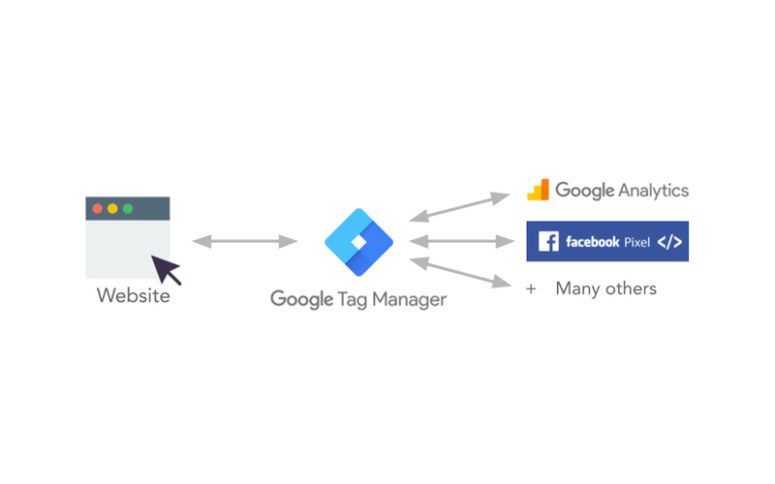
How to implement Google Tag Manager
You will require the snippet to install Google Tag Manager to your website. Paste the javascript code into your pages. This tool helps to obtain insights into short links on your website. Google Analytics can then further analyse this data.
Caution: It may sound great to handle your tags without understanding a line of code. We found it appealing too. However, it is essential to understand the technical implications of tagging as certain elements can hinder the performance, load time, and page structure.
For example, using Facebook pixels is a great start, but you need to know what they are before chucking them in there.
Listen In
It is crucial for your Return of Investment to understand the behavioural nature of your target market on your website. Listen in to our Marketing Debate where you can identify for yourself, if Google Tag Manager is better for your website, or if you should stick to coding tags yourself. Let us know who persuaded you in the comments below.
Episode Transcript
James Banks: Hello, everyone, and welcome to another episode of the Web3 Marketing Debate Show. I’m your host, James Banks.
Joseph Chesterton: And I’m your host, Joseph Chesterton.
James Banks: Today we’ll be debating all things Google Tag Manager versus direct integration of marketing tags on a website, which one is the best way for businesses to do? So for this one, I’ll be taking the, you guessed it, Google Tag Manager side of the debate.
Joseph Chesterton: I’ll be going straight in with the direct integration.
James Banks: Alrighty. Well, before we get started, let’s start with some definitions of terms. What do we mean by Direct integration, Joseph?
Joseph Chesterton: When we’re talking about Google Tag Manager versus direct integration, we’re talking about analytics or script tags, which-
James Banks: Such as the Facebook pixel, the LinkedIn insights tag, the search console snippet thing, overall Marketing tags.
Joseph Chesterton: They need to be integrated into your website to be able to track the data on your website. So without them, you won’t have the data. So there are two ways to do it.
You can put it into Google Tag Manager and use the Google Tag Manager script. That is essentially Direct integration, but only the one tag or you can put all your scripts in the header or wherever they need to be on your website manually.
So with that said, the one that’s better for performance’s direct integration because I chose that topic. No, but seriously direct integration. When we say performance, there are two different performances that you could be asking. One is the ease of use. The other one is I guess, speed of integration and speed of website after scripts have been integrated.
With Google Tag Manager, because you’re relying on essentially a bucket to hold all the other scripts. You first have to put the bucket in the website, then all the scripts sit inside the bucket, which is one extra step for your website.
Direct integration has the scripts all in the exact spots that they need to be on your website, whether they’re in the header or the footer, deferred or whatnot, you can do that directly into your website and the speed of your website will load quicker because there’s no need for an additional tag manager to handle any of the loadings.
As a developer and with what? With a decade of experience in building websites and online marketing, I want a solution that when I put it in, does the job and then gets out of the way.
There’s no additional configuring and things like that that need to be done. You could say that one needs to be configured more than the other. But as a developer, I can do that myself.
I don’t need an additional layer of complexity and I don’t need little dials to be switched on and off when I need things done. I can just code something to say, “If it needs to be done, do it.” I think that’s where the performance of direct integration is the winner. You, as a marketer, James, have a different opinion.
James Banks: Well, as a developer, Joseph, doesn’t anything drive you more up the wall than hotheaded marketers telling you that they need to put in all of these whizzbang marketing scripts into the website you’ve made and they need it done yesterday and to get on with the job? Doesn’t that give you a headache?
Joseph Chesterton: No. I love it.
James Banks: Sarcasm duly noted. But seriously, this is the reason why Google Tag Manager was invented. It was so marketers can get on the job with doing online advertising and marketing without getting in the way of a developer or trying to do it themselves and making a mess of the situation.
Messing around with JavaScript, directly integrating JavaScript into a site, you need to know what you’re doing. You have to, at least at the very minimum, understand how to code or the code behind the website to do this right.
Google Tag Manager fixes that problem. All that you need to do is put in one clean, asynchronous JavaScript tag into your website. Then, all other marketing tags can then be entered into Google Tag Manager without touching the code. Or without disrupting Joseph on his lovely zen coding session with things that have to be done by yesterday.
Even on the point of cleanliness and ease of use wouldn’t, you much rather have one single script integration versus say multiple different incisions across the side? I mean, isn’t it a lot cleaner just to have the one. Wouldn’t you say that that is the truth?
Joseph Chesterton: From a visual code perspective? Yes, but if you look at the mess that marketers put into Google Tag Manager, versus the perfection that we web developers create, it’s night and day difference and we won’t slow the website down because we know how to build it so there’s no impact on that or minimal impact.
Whereas if you’re throwing in tens of thousands of scripts and there’s no control on that, then potentially it would be even worse seeing the results in like Google Lighthouse or whatever tracking tools you’re using to see how your website’s performing.
James Banks: But most modern marketing scripts are handled asynchronously so it doesn’t matter the number of them per se. That’s not going to leave a noticeable impact on performance if they’re all being loaded asynchronously.
Joseph Chesterton: Potentially, but there are still scripts slowing the site down. If you’re using, Google Analytics, to track visitors on your website, you should care about the demographics. But if you aren’t and you’ve got all the little dials switched to on, you are making a script be downloaded on your website that’s far greater than needed.
If you’re integrating it manually through direct integration, then you know the best way to do it, that will be the least performance impactful.
James Banks: But when it comes to, what’s going to save you the most time in the long run and arguably be the most reliable solution in the long run. You go to say, Google Tag Manager has it over direct integration.
Not only it makes it much faster to correctly set up marketing scripts and then get them to point at the right place at the right time at the right point in your website, as opposed to trying to do that manually, which is just code upon code upon code.
It’s a lot more time-efficient to do it. The built-in tools, the tag manager, allow you to do it a lot faster and time is money in business so what saves you more time and things such as trying to get your scripts working, let’s face it, it’s a necessary evil as part of advertising.
It’s not necessarily the fun stuff or the stuff that’s going to get the ROI at the end of the day. It allows you to get on with the job so I really can’t see how you could say that doing it the old fashioned way, Joseph, could be the most time-efficient or headache efficient way of doing this.
Joseph Chesterton: If it means that you don’t have to pester me with adding another script into the head, then I’m all for it but if we do it the most performant way for the website, then I guess it’s a time versus performance versus cost equation that you have to juggle.
James Banks: Well with that said, which one would you say is the better solution overall?
Joseph Chesterton: I’m biased towards direct integration. I can’t pinpoint exactly why I dislike it. I think it’s because it’s a layer on top. I don’t know if that’s anything that we can debate on, but I think it’s just because it’s lazy or it’s too simple that you don’t need to think and do things potentially the better way manually.
I don’t know if that answers, which one’s better overall, but at the same time, I do agree with Google Tag Manager. If you can do something or just flick a switch and not have to bother a developer, then that’s potentially time and money-saving.
James Banks: So what you’re saying is you enjoy getting harassed by hotshot marketers to put scripts into the site yesterday, right?
Joseph Chesterton: No.
James Banks: Yeah well, I’m biased towards Google Tag Manager. Okay. Let me break that down. If you only need to put Google Analytics into your website, Google Tag Manager is kind of overkill. You don’t need a marketing script management solution if you’re only ever going to need to put Google analytics as a marketing script into your site.
However, if you’re doing things like search advertising, Facebook advertising, LinkedIn, or whatever form of advertising, remarketing in particular, then you ultimately should be using a tag management solution, i.e. Google Tag Manager.
This is what it was invented to do, to make it 10 times easier for marketers to get on the job, get on and do the job well without having to harass and wait for developers to do all of the integration for them.
So depending on the actual needs of your site, either which can be the best way, there are many good approaches to direct integration. Firstly, if you have a developer on staff that’s fast and efficient and knows what they’re doing, such as Joseph.
Secondly, you don’t need many marketing scripts integrated into your site at all. Ultimately it depends on what your current needs, wants are, and future needs and wants are with your overall digital marketing efforts.
If you’re interested in finding more about Google Tag Manager, I’ve created an entire YouTube series about it. We will add the link to it in the show notes, or you can jump onto YouTube and just type in Web3 Google Tag Manager, you should see the playlist and enjoy finding more about this quite amazing tool.
So with that said and done, that is another episode of the Web3 Marketing Debate Show concluded. Tune in next time where we will be discussing all things remarketing. Thank you, and have a nice day.
And that’s a wrap for this episode of the Marketing Debate show. If you liked it, please give us a positive rating on your preferred podcasting platform.
Here are the most recent previous episodes:


