I’m sure you are very well aware of the wonderful content management system WordPress. WordPress is the system we use to build all of our clients websites on because it allows for very easy management of your content, is powerful and fun.
Because your website is built using WordPress, you will be able to take advantage of all the built in features that WordPress has to offer.
A notable feature thats often overlooked is the WordPress mobile application. The app allows you to manage your content easily and efficiently directly from your iOS or android device.
The app has all of the most important features you would need to manage your WordPress website including the ability to moderate comments, create or edit blog posts as well as pages. You can even use your devices camera to simply and easily add images and videos with ease.
Designed for both iPhone/iPod Touch and the iPad as well as android devices, WordPress for iOS makes it easy to share photos, write posts, and edit your content while on the go.
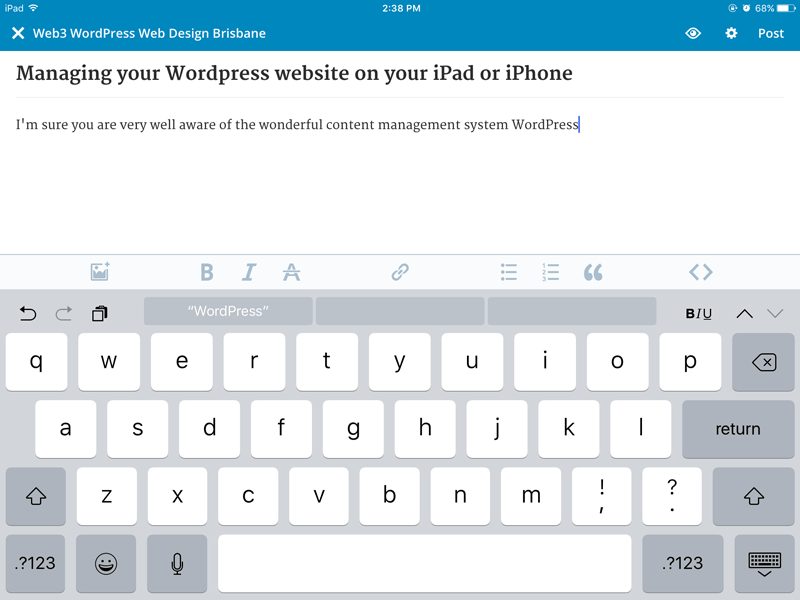
Elegant Composing
Creating and editing posts is at the heart of the WordPress experience. Use the app to write, add photos, check your spelling, and create links.
When you’re writing and need a bit more room, just rotate the screen. WordPress will automatically adjust to a comfortable, widescreen layout.
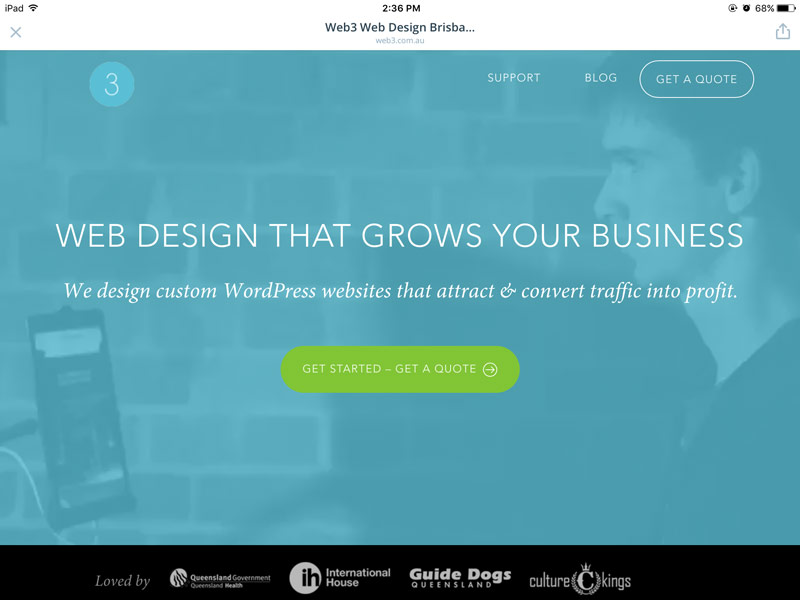
Easy Reading
If you have a WordPress.com account, use the Reader to follow your favorite blogs on WordPress.com and anywhere else on the web. You can Like or Reblog a post to your site in just one tap.
In Matt Mullenwegs (co-founder of WordPress) annual State of the Word 2013 keynote it was revealed that nearly 31% of WordPress users access WordPress using iOS devices like iPhone, iPad, and iPod touch.
Just so I could prove how easy it is to write a post on your WordPress website using the WordPress app, I decided to write this entire post using it on my iPad. Here is my overall experience using the iOs app.
Overall my experience with the app was great and I found writing the post a breeze.
The WordPress app allows you to run your site no matter where you are in the world. You can take your WordPress site with you in your pocket.
It is designed to be mobile and touch friendly and a lot simpler than logging into your website in your web browser.
Although WordPress’s admin area is continually updated and a big push for mobile was introduced in the WordPress 3.8 update some time back, it is still not as optimal a interface for smaller screens. On the other hand the WordPress app is made natively for that device.
The whole interface is designed to be more touch friendly and small-screen optimised.
The overall responsiveness is very quick which makes it easy to navigate around the site.
After installing the WordPress app, sign in using your WordPress site’s username, password, and provide your website URL. The app will connect to your WordPress website and retrieve your data.
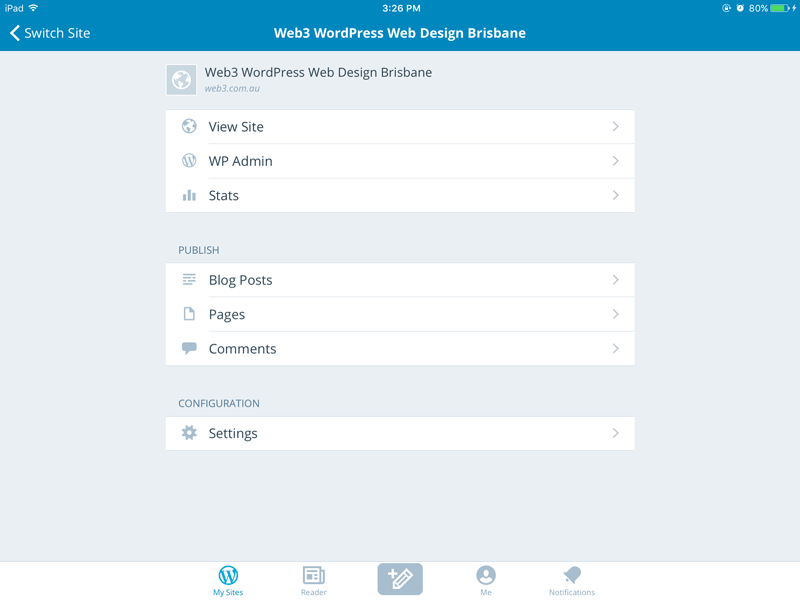
The interface is very simple with a menu in the middle of the screen allowing you to perform certain functions around the site. You can write or edit posts and pages, manage comments and settings, view site, or go to admin area in a browser.
Writing Posts in the WordPress App
Writing posts in the WordPress app is simple. Tap on Blog Posts menu item and then the + add icon at the top then start writing. The post editor in the WordPress app has a neat interface.
There are plenty of options to make writing fast and efficient whilst keeping out of your way to actually write the post. The keyboard has a bar above it to perform simple actions like basic formatting and adding links. You can also upload media and other files by taping on the media attachment icon.
Each post you write or edit in WordPress app, has a settings button at the very top. There you can choose a post status, set visibility, add a featured image among other things.
Managing Comments
Once your post is published, you will need to ensure you are managing any comments that may have been posted. You can read, edit and approve comments right from the WordPress app. Its nice that you can moderate and approve comments on the go when away from the office.
The app is continually being improved and maintained with over 18 updates released for it in 2015 and many more before that. One of the great things about WordPress is that it is open source meaning that anyone can jump in and contribute to the code. Just like WordPress itself, I’m betting this app will it will be around for many years to come. I hope that this article will encourage you to try the WordPress app on your mobile or tablet device.
Download the WordPress application for iPhone and iPad as well as Android
Give it a try and let us know about your experience in the comments below. What you like or dislike about the WordPress app?

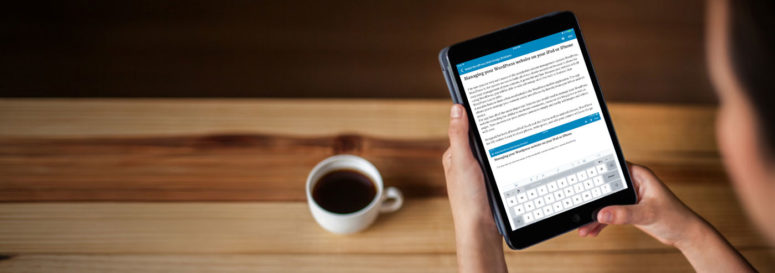


Hi Joseph
What are your thoughts on the rpcxml.php file? Some hosts block access to it. The app needs access to it however. Seem like a wordpress problem area.
A Digital Publishing platform that allows you to view your publications on the go. So whether you have an Apple Phone (iPhone) or tablet (iPad), or any Android device- you can view your publication no matter where you are.
The issue here is that there’s nothing that allows you to access – reliably – the cusotmizer this way. Functions are delayed, refresh rate is nil, and that is a problem for pros that want to scale & level up.